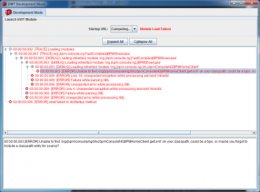focky [https://community.jboss.org/people/focky] created the discussion
"Re: Latest jBPMN Console NG won't build"
To view the discussion, visit: https://community.jboss.org/message/797946#797946
--------------------------------------------------------------
On the GWT dev mode, there are following warnings on jetty:
-----------
--- 1
----------
               00:00:00,978 [WARN] Config error at <New id="tx" class="org.mortbay.jetty.plus.naming.Resource"><Arg>java:comp/UserTransaction</Arg><Arg>
<Call name="getTransactionManager" class="bitronix.tm.TransactionManagerServices"/>
</Arg></New>Â Â Â
-----------
--- 2
----------
               00:00:00,978 [WARN] Failed startup of context org.jboss.errai.cdi.server.gwt.JettyLauncher$***@b8338f{/,c:\GitHub\jbpm-console-ng\jbpm-console-ng-showcase\target\jbpm-console-ng-showcase-6.0.0-SNAPSHOT}Â
java.lang.reflect.InvocationTargetException: null
    at sun.reflect.NativeMethodAccessorImpl.invoke0(Native Method)
    at sun.reflect.NativeMethodAccessorImpl.invoke(NativeMethodAccessorImpl.java:39)
    at sun.reflect.DelegatingMethodAccessorImpl.invoke(DelegatingMethodAccessorImpl.java:25)
    at java.lang.reflect.Method.invoke(Method.java:597)
    at org.mortbay.xml.XmlConfiguration.call(XmlConfiguration.java:534)
...
    at com.google.gwt.dev.DevModeBase.run(DevModeBase.java:836)
    at com.google.gwt.dev.DevMode.main(DevMode.java:311)
Caused by: bitronix.tm.utils.InitializationException: cannot open disk journal
    at bitronix.tm.BitronixTransactionManager.<init>(BitronixTransactionManager.java:75)
    at bitronix.tm.TransactionManagerServices.getTransactionManager(TransactionManagerServices.java:62)
    at sun.reflect.NativeMethodAccessorImpl.invoke0(Native Method)
    at sun.reflect.NativeMethodAccessorImpl.invoke(NativeMethodAccessorImpl.java:39)
    at sun.reflect.DelegatingMethodAccessorImpl.invoke(DelegatingMethodAccessorImpl.java:25)
    at java.lang.reflect.Method.invoke(Method.java:597)
    at org.mortbay.xml.XmlConfiguration.call(XmlConfiguration.java:534)
    at org.mortbay.xml.XmlConfiguration.itemValue(XmlConfiguration.java:905)
    at org.mortbay.xml.XmlConfiguration.value(XmlConfiguration.java:829)
...
    at org.mortbay.jetty.Server.doStart(Server.java:222)
    at org.mortbay.component.AbstractLifeCycle.start(AbstractLifeCycle.java:39)
    at org.jboss.errai.cdi.server.gwt.JettyLauncher.start(JettyLauncher.java:692)
    at com.google.gwt.dev.DevMode.doStartUpServer(DevMode.java:509)
    at com.google.gwt.dev.DevModeBase.startUp(DevModeBase.java:1093)
    at com.google.gwt.dev.DevModeBase.run(DevModeBase.java:836)
    at com.google.gwt.dev.DevMode.main(DevMode.java:311)
Caused by: java.io.FileNotFoundException: .
     btm2.tlog (The filename, directory name, or volume label syntax is incorrect)
    at java.io.RandomAccessFile.open(Native Method)
    at java.io.RandomAccessFile.<init>(RandomAccessFile.java:216)
    at bitronix.tm.journal.DiskJournal.createLogfile(DiskJournal.java:231)
    at bitronix.tm.journal.DiskJournal.open(DiskJournal.java:136)
    at bitronix.tm.BitronixTransactionManager.<init>(BitronixTransactionManager.java:62)
...
    at org.mortbay.component.AbstractLifeCycle.start(AbstractLifeCycle.java:39)
    at org.jboss.errai.cdi.server.gwt.JettyLauncher.start(JettyLauncher.java:692)
    at com.google.gwt.dev.DevMode.doStartUpServer(DevMode.java:509)
    at com.google.gwt.dev.DevModeBase.startUp(DevModeBase.java:1093)
    at com.google.gwt.dev.DevModeBase.run(DevModeBase.java:836)
    at com.google.gwt.dev.DevMode.main(DevMode.java:311)
-----------
--- 3
----------
               00:00:00,979 [WARN] Nested in java.lang.reflect.InvocationTargetException:Â
bitronix.tm.utils.InitializationException: cannot open disk journal
    at bitronix.tm.BitronixTransactionManager.<init>(BitronixTransactionManager.java:75)
    at bitronix.tm.TransactionManagerServices.getTransactionManager(TransactionManagerServices.java:62)
    at sun.reflect.NativeMethodAccessorImpl.invoke0(Native Method)
    at sun.reflect.NativeMethodAccessorImpl.invoke(NativeMethodAccessorImpl.java:39)
    at sun.reflect.DelegatingMethodAccessorImpl.invoke(DelegatingMethodAccessorImpl.java:25)
...
    at org.mortbay.component.AbstractLifeCycle.start(AbstractLifeCycle.java:39)
    at org.jboss.errai.cdi.server.gwt.JettyLauncher.start(JettyLauncher.java:692)
    at com.google.gwt.dev.DevMode.doStartUpServer(DevMode.java:509)
    at com.google.gwt.dev.DevModeBase.startUp(DevModeBase.java:1093)
    at com.google.gwt.dev.DevModeBase.run(DevModeBase.java:836)
    at com.google.gwt.dev.DevMode.main(DevMode.java:311)
Caused by: java.io.FileNotFoundException: .
     btm2.tlog (The filename, directory name, or volume label syntax is incorrect)
    at java.io.RandomAccessFile.open(Native Method)
    at java.io.RandomAccessFile.<init>(RandomAccessFile.java:216)
    at bitronix.tm.journal.DiskJournal.createLogfile(DiskJournal.java:231)
    at bitronix.tm.journal.DiskJournal.open(DiskJournal.java:136)
    at bitronix.tm.BitronixTransactionManager.<init>(BitronixTransactionManager.java:62)
    at bitronix.tm.TransactionManagerServices.getTransactionManager(TransactionManagerServices.java:62)
...
    at org.mortbay.component.AbstractLifeCycle.start(AbstractLifeCycle.java:39)
    at org.jboss.errai.cdi.server.gwt.JettyLauncher.start(JettyLauncher.java:692)
    at com.google.gwt.dev.DevMode.doStartUpServer(DevMode.java:509)
    at com.google.gwt.dev.DevModeBase.startUp(DevModeBase.java:1093)
    at com.google.gwt.dev.DevModeBase.run(DevModeBase.java:836)
    at com.google.gwt.dev.DevMode.main(DevMode.java:311)
The error when opening a browser (see attachment image)
Cheers
--------------------------------------------------------------
Reply to this message by going to Community
[https://community.jboss.org/message/797946#797946]
Start a new discussion in jBPM at Community
[https://community.jboss.org/choose-container!input.jspa?contentType=1&containerType=14&container=2034]
 Loading Image...
Loading Image...
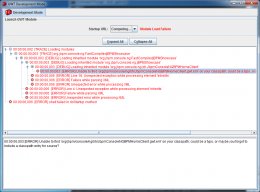 Loading Image...
Loading Image...